Azure Enterprise Apps Gone Rogue
The “Hey, how’d they get my data?” Series
TL;DR (aka the short version)
You’re swamped at work, and a tempting app—like one that takes meeting notes or tracks customers—promises to simplify your day. You click “allow,” thinking it’s safe. But that single click could send your company’s private info, like client details or business plans, to someone else. Even worse, some apps seem completely legit but are secretly stealing your data. Here’s why this is risky and how to stay safe.
What’s Happening?
You’re racing through emails and deadlines when an app like Otter.ai (for note-taking), Salesforce (for customer tracking), or Trello (for organizing tasks) asks to connect to your work account. It sounds amazing—it’ll record meetings, manage clients, or keep projects on track. But here’s the problem: these apps often want access to your emails, files, or even all your company’s info. That can open the door to trouble.
Why It’s a Problem
Clicking “allow” on these apps can lead to big risks. Here’s how:
Legit Apps Can Be Risky: Even trustworthy apps send your info—like emails or client contracts—to their own systems to function. If those systems get hacked, your data could be exposed. For example, in 2023, a popular note-taking app was breached, leaking hours of private business meetings.
Fake Apps Can Fool You: Some apps look and work like the real thing but are created by bad guys. You might click a link in a sketchy email for a “helpful” app, and suddenly it’s stealing your company’s data or spreading viruses. In 2023, a fake file-sharing app tricked users and stole piles of private documents.
The “Oh No” Moment
Picture this: You let a note-taking app access your work account to record a meeting. It asks to see your calendar, emails, and files, and you say “okay.” Next thing you know, your company’s secret plans are on someone else’s computer. Or worse, you install what you think is a customer management app, but it’s a fake that’s emailing your client list to a hacker. These aren’t just scary stories—they’ve happened.
How to Stay Safe
You can keep your company’s info secure with these simple steps:
Check Before You Click: Don’t say “allow” to any app without checking with your IT team first. They can confirm it’s safe.
Choose Trusted Apps: Only use apps that have been thoroughly checked for security, like those with official safety certifications.
Spot the Red Flags: Watch for strange emails or app requests. If something seems off, tell IT right away.
Let IT Handle It: Your IT team can use tools to monitor apps and block risky ones, keeping your data safe.
How Single Point Security Can Help
At Single Point Security, we’re here to protect your business from these app-related risks. For our customers on our security program, we go the extra mile: we can block risky apps, educate your staff to avoid traps, monitor activity to catch anything unusual, and even run reports to show which apps currently have access to your data. Let us help you keep your business secure!