Security Risks of Third-Party AI Note-Takers in Teams Meetings
The "Hey, how'd they get my information anyway?" Series
TL;DR (aka the short version)
Third-party AI note-taking tools are popular for platforms like Microsoft Teams, Zoom, and Google Meet, offering features like transcription, summaries, and action item tracking to boost productivity. However, despite their convenience, these tools can pose serious security risks. This article outlines their potential vulnerabilities, and best practices for safe use in team meeting environments.
It might be convenient, but it’s putting you at risk.
How it works:
A bad actor could exploit or impersonate an AI note-taking tool to access sensitive meeting data. Many of these tools work by recording the meeting and sending the audio or transcript to external servers—often managed by third-party vendors—for processing. The summarized notes are then sent back to the user. The vulnerability lies in this transfer and processing stage: once the data leaves your secure environment, you lose control over how it’s handled, stored, or protected. If the third party lacks proper security measures—or worse, if the tool is spoofed entirely—confidential information can be intercepted, leaked, or misused without the participants ever knowing. And the worst part? there’s almost no oversight to stop this on the app store.
If you’ve ever wondered how a person’s sensitive data gets exploited, here’s one of the countless ways this data falls into the wrong hands.


Sure, it’s convenient, but…
The use of third-party AI tools in Microsoft Teams and team meetings raises several security concerns, particularly around data privacy, unauthorized access, and compliance with regulations. Look at the permissions that a popular AI Note taking tool requires to work on your tenant, your employees can grant access to their data from a third party without you ever knowing, would you consider this a huge concern in your organization if a third party had unlimited access to your employees calendar, emails and files stored in cloud based systems?
What’s more, anybody can do this. Any person in your organization can grant this access, they don’t need to be an administrator or have special permissions. Here is an example of the permissions one of the most popular AI Note Taker has over your data. The part about Admin Consent is for your entire organization, individual users can still grant these permissions to their data without you knowing.

Data Privacy and Storage: Sensitive meeting data, including proprietary or personal information, may be stored on third-party servers, potentially violating security policies or regulations like GDPR, HIPAA, or CCPA, and risking exposure in a breach.
Unauthorized Access and Sharing: Features allowing transcription sharing via email or cloud platforms can lead to unintended data leaks, especially if access controls or app integrations (e.g., Slack, Google Drive) are misconfigured.
Weak Encryption and Data Handling: Some tools lack robust encryption, making data vulnerable to interception. Providers may also retain data unnecessarily or use it for AI training, raising ethical concerns.
Compliance Risks: Non-compliant tools can lead to legal penalties in regulated industries like healthcare or finance, e.g., violating HIPAA with patient data transcriptions.
Vendor Dependency: Reliance on third-party vendors introduces risks from opaque security practices, policy changes, breaches, or vendor insolvency, potentially disrupting access to critical data.
Real-World Implications
The risks are not hypothetical. In 2023, a major data breach at a popular AI transcription service exposed thousands of hours of corporate meeting recordings, including sensitive financial discussions from multiple organizations. This incident highlighted the dangers of entrusting sensitive data to third-party providers without thorough vetting. Similarly, Zoom itself faced scrutiny in 2020 for security lapses, prompting the company to enhance its encryption protocols. When third-party tools are layered on top of these types of systems, the complexity of maintaining a secure environment increases significantly.
Mitigating the Risks
To safely leverage AI note-taking tools in Microsoft Teams and team meetings, organizations can adopt the following best practices:
Implement Strict Access Controls
Configure the AI tool to restrict access to meeting data. Use role-based permissions to ensure only authorized team members can view or share transcripts. Disable integrations with external platforms unless absolutely necessary, and regularly audit access logs.
Use Enterprise-Grade Tools
Opt for AI note-taking tools designed for enterprise use, which typically offer enhanced security features, such as end-to-end encryption, single sign-on (SSO), and customizable data retention policies. Some platforms, like Microsoft Teams, now offer built-in AI transcription features, which may reduce the need for third-party tools altogether.
Train Employees on Security Best Practices
Educate team members about the risks of sharing meeting data and the importance of following security protocols. Encourage them to avoid discussing highly sensitive topics in meetings where third-party tools are active unless the tool’s security has been verified.
Leverage Microsoft Teams’ Native Security Features
Microsoft Teams provides robust security options, such as end-to-end encryption and meeting authentication. Ensure these are enabled and complement them with secure configurations for any third-party tools. For example, disable cloud recordings if they are not needed, and use unique meeting IDs to prevent unauthorized access.
Regularly Review and Update Policies
Establish clear policies for the use of AI tools in meetings, and review them regularly to account for new features, vendor updates, or emerging threats. Conduct periodic security audits to identify and address vulnerabilities.
Final thought
We get it, you want the convenience of AI-powered note-taking to boost productivity and streamline meetings. Tools like these can improve efficiency, but they also send your data to third-party servers—creating potential risks around privacy, compliance, and control. To stay protected, it’s essential to vet providers, enforce strong access controls, and take advantage of Microsoft Teams’ built-in security features. We can help you go a step further by writing and implementing the right policies to keep your team informed, secure, and aligned with best practices—so you get the benefits of AI without the security headaches.
Concerned about the hidden security risks of third-party AI note-takers in your Teams meetings? Don’t let sensitive data slip through the cracks. At SinglePoint Security, we specialize in identifying and mitigating these vulnerabilities to keep your organization safe. Let’s uncover the potential threats in your setup and build a tailored solution to protect your business. Contact us today for a no-obligation consultation—secure your meetings and take control of your data now!