The Hidden Threat of AI Attendees in Your Virtual Meetings
The “Hey, how’d they get my data?” Series
TL;DR (aka the short version)
In today’s hyper-connected world, virtual meetings on platforms like Microsoft Teams and Zoom are the backbone of business communication. But what if an uninvited guest—a non-human entity—slips into your confidential strategy session? Imagine an AI assistant, acting on behalf of a real person, silently joining your meeting, taking meticulous notes, and generating a detailed report of everything discussed. This isn’t science fiction; it’s a real and growing cybersecurity threat that could expose your company’s most sensitive information. At Single Point Security, we’re here to expose this danger and show you how to protect your virtual boardroom.
The Sinister Potential of AI Assistants in Meetings
Picture this: a trusted employee shares their Teams or Zoom meeting link with an external contractor, unaware that the contractor has configured an AI assistant app to join on their behalf. This AI, disguised as a legitimate participant, bypasses basic security checks by using the contractor’s credentials or exploiting lax meeting settings. Once inside, it records every word, captures strategic discussions, and compiles a comprehensive report—potentially funneling your trade secrets, financial plans, or client data to competitors or cybercriminals.
These AI assistants are designed to blend in. They don’t raise red flags by speaking or turning on a camera. They sit silently in the participant list, often under a real person’s name, making them nearly impossible to detect without proper safeguards. In 2025, such tools are more sophisticated than ever, capable of processing natural language, summarizing discussions, and even analyzing sentiment—all while remaining invisible to unsuspecting hosts. The result? Your company’s intellectual property, proprietary strategies, or sensitive client information could be compromised without a single trace of foul play.
The scariest part? This threat is already here. AI assistants can exploit default meeting settings that prioritize convenience over security. For instance, neither Teams nor Zoom enables robust verification checks like CAPTCHA by default, leaving the door wide open for non-human intruders. Without proactive measures, your next meeting could be an open book for an AI-powered spy.
Real-World Risks of Non-Human Attendees
The consequences of an AI assistant infiltrating your meetings are chilling:
Data Breaches: An AI could record and leak sensitive information, such as product roadmaps, merger discussions, or client contracts, to unauthorized parties.
Corporate Espionage: Competitors could deploy AI assistants to gather intelligence, giving them an unfair advantage in negotiations or market positioning.
Regulatory Violations: If client data or personally identifiable information (PII) is exposed, your company could face hefty fines under regulations like GDPR or CCPA.
Reputational Damage: A breach caused by an undetected AI could erode client trust, leading to lost business and public backlash.
These risks aren’t hypothetical. In recent years, virtual meeting platforms have been targeted by automated bots and unauthorized participants, with Zoom-bombing incidents and Teams meeting crashes making headlines. AI assistants take this threat to a new level, operating with precision and intent that basic bots can’t match. Your company can’t afford to assume its meetings are secure.
How Single Point Can Protect Your Meetings
At Single Point Security, we specialize in fortifying your virtual meeting environment against non-human threats like AI assistants. Our comprehensive approach ensures that only verified human participants gain access, safeguarding your sensitive discussions. Here are key strategies we implement to lock down your Microsoft Teams and Zoom meetings:
1. Enforce CAPTCHA Verification to Block Non-Humans
Many organizations don’t realize that CAPTCHA—a simple text or audio challenge to verify human identity—isn’t enabled by default in Teams or Zoom. This leaves meetings vulnerable to AI assistants that can mimic human credentials. We configure robust verification checks to stop non-humans in their tracks.
2. Implement lobby and waiting room controls
AI assistants often slip into meetings by exploiting loose access settings. We tighten these gaps by enabling the lobby in Teams and the Waiting Room in Zoom, forcing all participants to wait for manual approval by the host.
3. Disable anonymous access
Anonymous users are a prime entry point for AI assistants. We eliminate this risk by disabling anonymous access entirely.
4. Lock Meetings to Prevent Late Intrusions
Even with strong initial controls, AI assistants could attempt to join mid-meeting if links are shared. We train your team to lock meetings once all expected participants are present.
5. Restrict Participant Permissions
To prevent AI assistants from recording or disrupting meetings, we limit attendee capabilities.
This is just one example of why you need cyber security protection.
The threat of AI assistants infiltrating your Teams or Zoom meetings is real, but you don’t have to face it alone. At Single Point Security, we combine cutting-edge technical expertise with a deep understanding of virtual meeting vulnerabilities. Our tailored solutions go beyond default settings, implementing advanced controls like CAPTCHA, lobby management, and authentication to ensure your meetings are human-only zones. We also provide ongoing monitoring, policy updates, and employee training to keep your defenses ahead of evolving threats.
Don’t let an AI assistant turn your next meeting into a data breach. Contact us today to schedule a consultation and secure your virtual boardroom against non-human intruders. With Single Point, you can meet with confidence, knowing your sensitive discussions are protected.