Would You Trust Your Most Careless Employee with Your Company’s Data?
The “Hey, how’d they get my data?” Series
TL;DR (aka the short version)
In the modern workplace, cloud apps empower employees to work efficiently by providing seamless access to tools like Microsoft 365, Salesforce, and Workday through a centralized identity platform. However, without stringent controls, these apps can become a significant vulnerability, exposing sensitive data to third parties. At Single Point Security, we believe that securing your cloud environment is critical to protecting your business. Consider this: would you trust your most careless employee to safeguard your company’s most sensitive information?
Understanding Cloud Apps
Cloud apps are online business applications managed through a centralized identity platform, enabling single sign-on (SSO) for employees to access tools that streamline their work. These are some examples of apps that act as a centralized digital toolkit, allowing employees to use one set of credentials to access:
Microsoft 365 (Teams, Outlook, OneDrive): For collaboration and file management.
Salesforce: For customer relationship management.
Workday: For HR functions like payroll and benefits.
ServiceNow: For IT support and workflow automation.
Tableau: For data visualization and reporting.
While these apps boost productivity, their integration with the identity platform means they can access sensitive company and employee data, making robust security measures essential.
The Perils of Unrestricted Access
Imagine an employee who, without malicious intent, grants a third-party app access to their account by approving a permission request. This simple action could expose:
Personal Details: Names, email addresses, or job titles.
Work Data: Emails, calendars, or documents in OneDrive/SharePoint.
Customer Information: Contact details or purchase histories from CRM platforms.
Proprietary Data: Internal reports or financial information.
Network Insights: User roles or group memberships that could aid attackers in mapping your organization.
For instance, if an employee connects an unverified app to their Microsoft 365 account, that app could access emails, shared files, or calendars, potentially sharing sensitive data with its developers or servers.
The Risk of Multiple App Approvals
The danger grows when employees are free to connect multiple third-party apps—such as several CRM tools (e.g., Salesforce, HubSpot, Zoho CRM)—to their account. Each app may access overlapping data, amplifying the risk. Consider this scenario:
Scenario: An employee experiments with three CRM platforms, granting each access to their account.
Consequence: All three apps could extract customer data, email contacts, or internal notes. If any app is compromised or malicious, sensitive information is now spread across multiple third-party servers, heightening the risk of leaks or misuse.
This unrestricted access creates a larger “attack surface,” where each app represents a potential vulnerability. Customer data or strategic plans could be exposed to multiple entities, who might misuse or sell it, violating your company’s privacy policies.
The Consequences of a Third-Party App Breach
A data breach in a third-party app connected to the identity platform can have severe repercussions, as these apps often store sensitive data. Here’s how a breach could unfold:
Unauthorized Server Access: Hackers infiltrate the app’s servers, accessing data pulled via the platform, such as personal details or authentication tokens.
Data Theft: Hackers extract emails, customer records, or documents.
Credential Exploitation: Insecurely stored access tokens allow hackers to log into the employee’s account, accessing connected apps like Teams or Outlook.
Escalated Attacks: Stolen data fuels phishing campaigns or privilege escalation within your network.
Precision Phishing: A Growing Threat
A breached app with access to an employee’s email and calendar can enable hackers to craft highly targeted phishing emails. Here are two examples:
Internal Phishing Email
Subject: Action Required: Q3 Strategy Update
Body: “Hi Team, Following our Q3 Strategy meeting yesterday, please review the attached slides and provide feedback by EOD. Contact me if you need access to the shared drive. Regards, [Employee Name]”
Tactic: The email references a real meeting from the employee’s calendar and mimics their tone. The “attached slides” contain malware, or the “shared drive” link leads to a fake login page to steal credentials.
Impact: Colleagues, trusting the email’s legitimacy, may compromise company systems.
External Phishing Email
Subject: Proposal for [Project Name]
Body: “Hi [Client Name], Thanks for our recent discussion about [Project Name]. I’ve attached a proposal for your review. Please let me know your feedback. Best, [Employee Name]”
Tactic: Using real client names and project details from email/calendar data, the email appears authentic. The attachment or a link could deploy ransomware or trick the client into sharing sensitive information.
Impact: Clients may fall for the scam, damaging relationships and exposing their data.
The Broader Impact of a Breach
A single breach can trigger a cascade of consequences:
Reputational Harm: Leaked customer data can erode trust and drive away business.
Financial Losses: Stolen data may be sold or used for fraud, incurring significant costs.
Regulatory Fines: Exposure of sensitive data could lead to penalties under GDPR, CCPA, or other regulations.
Ongoing Threats: Breached data can fuel further attacks, targeting additional employees or systems.
How Single Point Security Protects Your Business
At Single Point Security, we help you secure your cloud environment to prevent these risks. Our comprehensive approach includes:
App Vetting Policies: We implement processes to approve only trusted third-party apps.
Granular Permissions: We configure the platform to limit app access, reducing data exposure.
Employee Education: We train your team to identify risky app requests and phishing attempts.
Proactive Monitoring: Our experts monitor your cloud environment for suspicious activity, ensuring rapid threat detection and response.
Secure Your Cloud Environment Today
Cloud apps are vital for productivity, but without proper controls, they can expose your business to significant risks—much like trusting your most careless employee with unrestricted data access. Partner with Single Point Security to safeguard your cloud environment, protect sensitive information, and maintain compliance