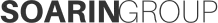TechBytes with a Twist


Windows 11 "click to do" could change the game
Windows 11’s “Click to Do” Could Be a Game-Changer—If You’ve Got a Copilot+ PC
If your business is already running on one of the new Copilot+ PCs, Windows 11 just gave you a productivity boost worth paying attention to.
It’s called Click to Do—and it’s not just a gimmick. It’s AI that actually understands your workflow and offers smart, real-time suggestions right when you need them. And here’s the best part: it all runs directly on your device, so your data stays private and secure. 🛡️
What is Click to Do?
Click to Do is a new AI-powered feature that recognizes what’s on your screen and gives you helpful, context-aware options based on what you’re doing.
📄 Highlight some text? Click to Do might offer to:
✏️ Summarize it
🗒️ Turn it into bullet points
📬 Draft a reply
🔍 Search for related info
🎤 Read it aloud so you can multitask
🖼️ Working with images? It can:
🎨 Remove backgrounds
🖌️ Blur or erase specific areas
📤 Share or save with one click
It’s like having a digital assistant who’s not only helpful—but actually knows what you’re working on.
How to Use It
Getting started with Click to Do is easy. Just:
Press Windows key + left-click
Or Windows key + Q
Or launch it through the Snipping Tool
It’s also built into Windows Recall, which means you can revisit your previous activity and quickly take action on past content. Super helpful for those “wait, where did I see that?” moments.
Why This Matters for Your Business
Click to Do isn’t just about convenience—it’s a glimpse into the future of work. With smart, on-device AI like this, your team can move faster, work smarter, and cut down on digital clutter.
But here’s the catch: it only works on Copilot+ PCs. If your team is using older machines, you’re missing out on a serious edge in productivity and efficiency.
Want to bring your team up to speed with AI-ready tools like Click to Do?
At Soarin Group, we help businesses like yours upgrade with confidence. We’ll assess your current setup, recommend Copilot+ devices tailored to your needs, and make sure the transition is smooth, secure, and future-ready.
👉 Let’s talk. Visit www.soaringroup.com to get started.