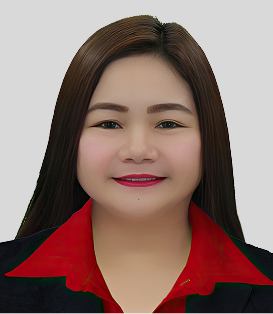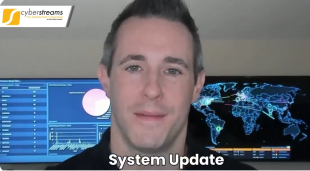Your Neighborhood IT Department
Why Businesses
Choose CyberStreams
100% Fast Response Guaranteed
CyberStreams guarantees that our Help Desk will pick up the phone within 90 seconds or we'll take $100 off your bill.
We Talk Like You Do
The CyberStreams team is trained in active listening and we avoid talking "geek speak" to our clients.
CyberStreams Protects Your Business
Your systems will be protected from ransomware and cybersecurity attacks.
90-Day Money Back Guarantee
If, for some reason you are not a raving fan of our support, we have a 90-day money back guarantee for the services you paid for.
Client Success Stories
“I've worked with CyberStreams for years, and our partnership is exceptional. Their strong reputation, unwavering service, and remarkable support set them apart.”
If You’ve Been Dealing with IT Challenges,
You’re Not Alone

Dave Henderson
CEO, CyberStreams
CyberStreams is Here to Help.
At CyberStreams, we don’t believe in compromising the integrity or safety of your IT system - no matter the circumstances. We work to make your technology serve you in the most efficient, powerful manner.
Feel like you’ve been down this road before?
Let us assure you that we place our priority on client relationships, not on turning a high profit. We’re here to maximize your current IT infrastructure, not drain your bank account. We’ll likely even lower your IT costs rather than raise them.
Click here to schedule a consultation or chat with our agent on this website. We’re ready to start important IT conversations with businesses just like yours.
Schedule an Appointment Today
Our Services
For one flat fee, we’ll manage all of your company’s IT support needs. You focus on running your business while we maintain peak operations for your small to mid-sized company. Rather than charging you service-by-service, problem-by-problem, we believe in providing comprehensive coverage at all times.
At CyberStreams, we understand the complex and dynamic nature of cyber threats. Our mission is to empower your business with robust security measures, ensuring peace of mind and a secure digital environment for your operations, offering comprehensive protection tailored to your business needs.
Our expert team provides tailored solutions to meet your specific needs, ensuring robust security measures are in place to protect your sensitive data. Trust us to guide you through the CMMC process, enhancing your cybersecurity posture and maintaining regulatory standards.
You need a phone system that can handle the modern demands of your business operations. Stop missing important calls and experiencing dropped connections with a fully functional VoIP system. We'll ensure you receive crystal-clear audio, no matter where you are, whenever your clients call, providing seamless communication.
Your communication setup should service today and prepare for tomorrow. At Cyberstreams, our LayerOne cabling service does just that. Using flexible communication technology and high-speed networks, we get all of your information from point A to B instantly. Don’t let data get lost between your data center and your end-users.
Do you have a cloud migration or office relocation on the horizon? Allow us to assist you in making the process as smooth and efficient as possible by managing it on your behalf. Our expertise will ensure that your next project is completed on time and strictly according to your original planned budget and schedule, with no issues after the fact.
What Clients Say About Us
Reviewed on Clutch:
Top IT Services & Cybersecurity Company
Business Technology Insights
Explore expert insights, trends, and expert advice on the ever-evolving landscape of information technology. Dive in to discover how we leverage cutting-edge solutions to empower businesses and drive innovation.

Why Windows Sandbox may be one of Microsoft’s best-kept secrets!
At CyberStreams, we’re always on the lookout for tools that make technology safer, smarter, and easier to manage. One such tool often overlooked but incredibly powerful, is Windows Sandbox.
Built into Windows 10 and 11 Pro, Enterprise, and Education editions since 2019, Windows Sandbox is essentially a clean, isolated environment where you can safely run untrusted applications or open risky files, without putting your system at risk. Think of it as a digital cleanroom: every time you launch it, you get a fresh copy of Windows. When you close it, everything inside is wiped clean. No setup. No traces left behind.
What Makes Windows Sandbox Special?
Windows Sandbox uses hardware virtualization to isolate its kernel from the rest of your system, ensuring strong security from the ground up. It also takes advantage of smart memory management and a virtual GPU, making it surprisingly fast and lightweight, it only takes about 100MB to run and launches in just seconds.
Unlike traditional virtual machines, which can be resource-heavy and complex to configure, Sandbox behaves like any other app on your computer. It’s fast, efficient, and doesn’t require a separate Windows license or install image.
Real-World Use: Safe Testing in Higher Ed
We recently worked with a university IT admin who needed a safe space to test untrusted software before rolling it out across student labs. Inspired by watching his kids run science experiments from a book I picked up at Georgetown Costco, he decided to treat Windows Sandbox as his digital lab. The results? Flawless execution, without any risk to production systems.
That’s the beauty of Sandbox. Whether you're tweaking system settings, checking suspicious downloads, or testing new software, everything stays contained.
A recent update even added the ability for data to persist through in-sandbox reboots, which is great for installing software that requires multiple steps.
Why IT Teams Should Pay Attention
Although Windows Sandbox is limited to Pro editions and above, it's a hidden gem for IT teams, especially in education and research environments. It empowers users to experiment without fear, all while protecting critical systems. For higher education institutions managing a mix of tech-savvy faculty, curious students, and sensitive data, it’s an easy win.
Quick Start: 3 Tips to Make the Most of Windows Sandbox
Here are three simple ways to get started:
Enable Windows Sandbox
Go to Windows Features, enable Sandbox, restart your PC, and you’re ready to test anything risk-free.Use It for Suspicious Downloads
Need to run a sketchy file or visit a potentially dangerous site? Do it in Sandbox and keep your real system clean.Pin It for Quick Access
Pin the Sandbox app to your taskbar since it launches almost instantly, it’s ready whenever you need it.
Conclusion
Windows Sandbox might not make headlines, but it’s one of the most useful and underrated tools in Microsoft’s security lineup. It gives IT professionals and everyday users alike the freedom to explore, test, and troubleshoot, without the fear of breaking something important.
Whether you’re managing devices for a university or just want peace of mind at home, Windows Sandbox turns risky actions into safe ones. Try it out and see just how powerful a little isolation can be.
What Our Users Are Saying About Us
Download Our FREE Guide

Consumer Awareness Guide
Choosing The Right IT Company in 2025
In 2025, businesses depend on technology more than ever before. IT systems manage critical functions, store sensitive information, and enable seamless communication. This reliance on technology means that even minor IT issues can have far-reaching consequences, including operational disruptions, lost revenue, and reputational damage. Choosing the right IT company is essential to safeguarding your business against these risks.
However, the IT industry remains unregulated, allowing anyone to claim expertise without proper credentials or experience. Many businesses fall victim to providers who fail to deliver reliable services, leaving their operations vulnerable to cyberattacks, downtime, and data loss. It is crucial to identify trustworthy, competent providers who can meet your needs and help your business thrive.
Join the CyberStreams Network
CyberStreams is more than an acquirer—we’re a partner dedicated to your success. Whether you’re ready to grow your business, support your team, or enhance client experiences, our merger opportunities offer a path to transformative results.
Contact us today to explore how CyberStreams can help shape the future of your business.